To successfully complete this assessment, you must be able to apply the skills shown below. A practice assessment has been provided here, with the tested requirements, so you can practice the skills tested before taking the actual assessment. You may complete the task on your own, or you may choose to go through our Helpful Hints . It is highly recommended that you review the Helpful Hints page if you have little or no experience with Google Forms or Google Spreadsheets.
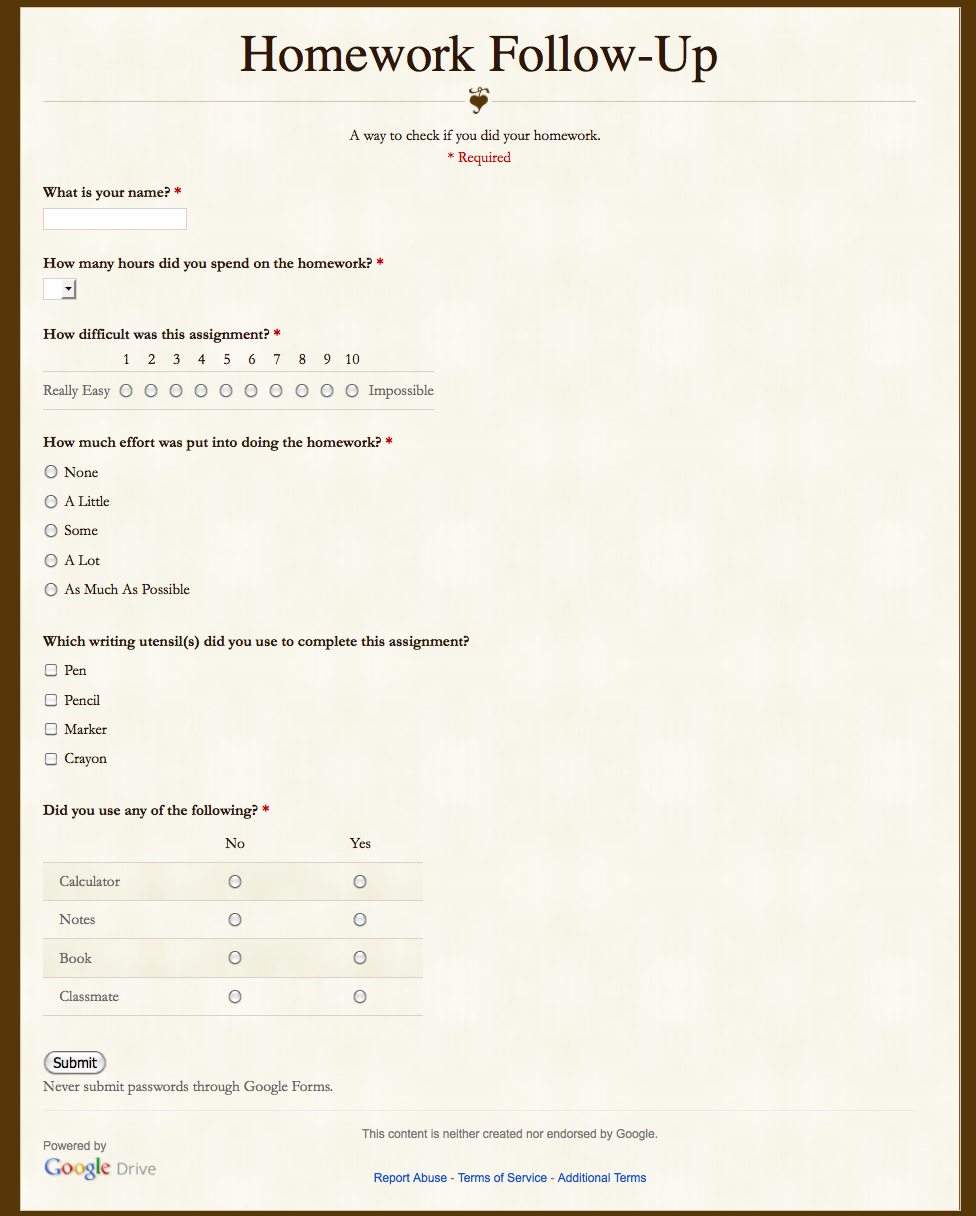
- Be sure you know how to do all of the following:
- Replicate the example Form to the right using Google Forms.
- Fill out and submit the form 6 times using the answers shown in the example Spreadsheet. (*Make sure you select a Response Destination beforehand so your responses are recorded.)
- Add in the Additional Information and the Charts shown on the example Spreadsheet.
- Share the completed Spreadsheet with another email address.
Components to Include
- A formula to calculate the total hours spent doing homework
- A formula to calculate the average difficulty of the assignment
- A formula to calculate the percentage of the total hours that Belle spent studying
- A pie chart showing the hours spent on homework by each student
- A bar graph showing the difficulty of the homework for each student
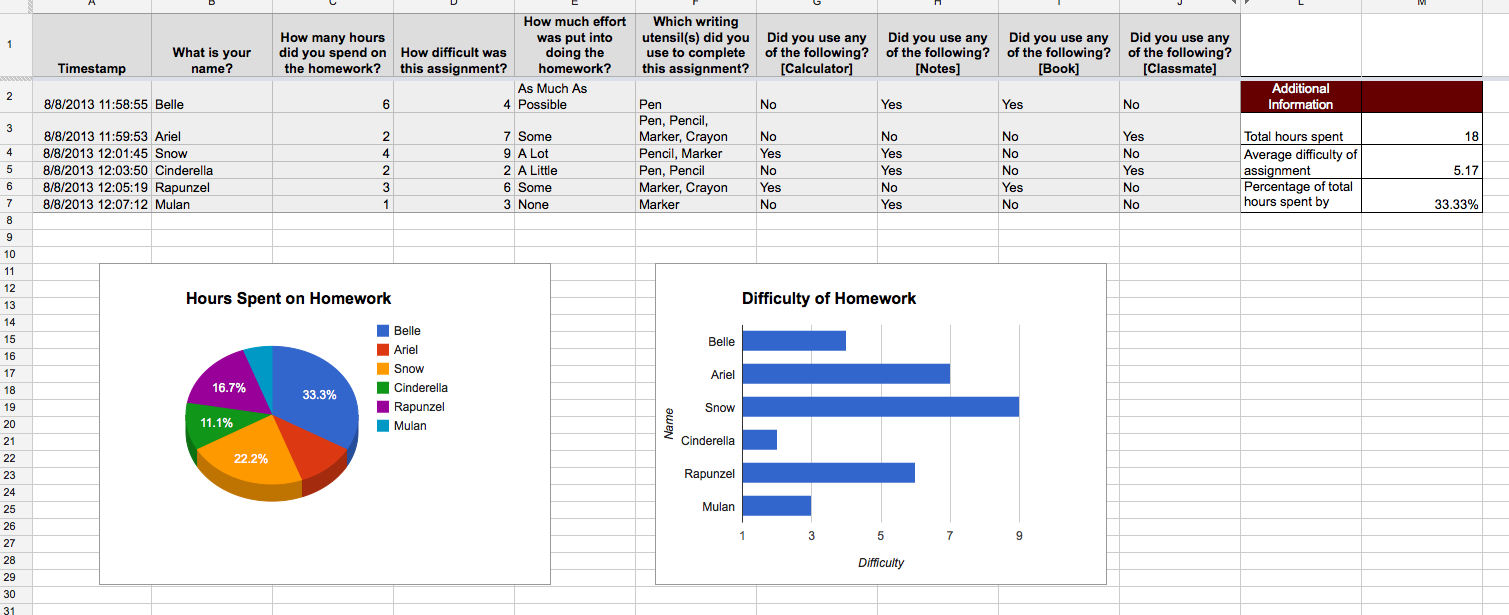
Formatting Requirements:
- Select a theme of your choice for the Form
- Some questions designated as Required (As shown on example Form)
- Dark red cell background and white text for "Additional Information" (Colors don't need to be exact.)
- Merged cells for "Additional Information," "Average difficulty of assignment," and "Percentage of total hours Belle studied."