To successfully complete this task, you must be able to complete the skills shown below. A sample task with the picture and text provided is below so you can practice the skills that are required before taking the technology assessment. If you get stuck, you can either
- Search keywords in a Search Engine (like Google) or
- Search for a tutorial on YouTube
Create a flyer to send home with your students giving information about your science class. The flyer should look similar to the example shown on the right.
Do not worry about the colors being the exact same hue and the picture/shapes being the exact same size. Although the assessment is pass/fail and you must use the same shapes and picture, we are looking for basic formatting skills. To save you time, use the content (pictures and text) we have provided in the link below.
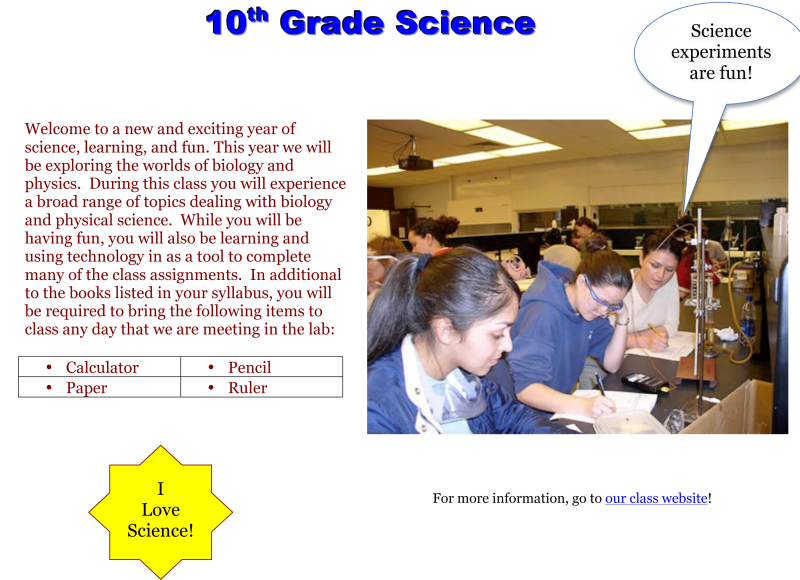
Follow these steps to complete and submit the task:
- Replicate the example
- When you are finished, save as "science_flyer.doc"
- Upload Word document to Google Drive
- Convert to Google Doc (The formatting will have changed significantly from what you had in the Word document. This is normal.)
Make sure to include the following:
- Page in landscape orientation
- Title: Blue, 26 point "Gill Sans" font
- Content: Red, 14 point "Georgia" font
- Two columns
- A series of bullet points in a table
- Two shapes (the same ones shown on the example)
- A hyperlink that goes to "http://education.byu.edu"